3.6 - Editing a Copylist
Once there are some files on the Copylist, one will want to
maybe
play around with them a bit to get them in just the right order.

- Use this button to delete a file from
the Copylist.
The file is not removed from the machine filesystem, just the Copylist.

- Select a file, or files, and click this
button to
move the file(s) up one row in the Copylist. When multiple files are
selected then the whole block is moved
up one row. If the selected row is at the top of the Copylist, the file
cannot be moved up (obviously!) and a message is displayd accordingly.

- Select a file, or file, and click this
button to
move the file(s) down one row in the Copylist. When multiple files are
selected then the whole block is moved down one
row. If the selected row is at the bottom of the Copylist, the file
cannot be moved down (obviously!) and a message is displayed
accordingly.
3.7 - Committing a Copylist
When happy with the Copylist, click the 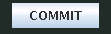 button to copy the files
to the player. If the file is already resident on the player then it is
not recopied.
button to copy the files
to the player. If the file is already resident on the player then it is
not recopied.
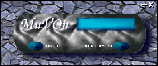

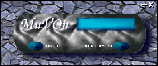

 - Use this button to delete a file from
the Copylist.
The file is not removed from the machine filesystem, just the Copylist.
- Use this button to delete a file from
the Copylist.
The file is not removed from the machine filesystem, just the Copylist. - Select a file, or files, and click this
button to
move the file(s) up one row in the Copylist. When multiple files are
selected then the whole block is moved
up one row. If the selected row is at the top of the Copylist, the file
cannot be moved up (obviously!) and a message is displayd accordingly.
- Select a file, or files, and click this
button to
move the file(s) up one row in the Copylist. When multiple files are
selected then the whole block is moved
up one row. If the selected row is at the top of the Copylist, the file
cannot be moved up (obviously!) and a message is displayd accordingly. - Select a file, or file, and click this
button to
move the file(s) down one row in the Copylist. When multiple files are
selected then the whole block is moved down one
row. If the selected row is at the bottom of the Copylist, the file
cannot be moved down (obviously!) and a message is displayed
accordingly.
- Select a file, or file, and click this
button to
move the file(s) down one row in the Copylist. When multiple files are
selected then the whole block is moved down one
row. If the selected row is at the bottom of the Copylist, the file
cannot be moved down (obviously!) and a message is displayed
accordingly.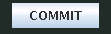 button to copy the files
to the player. If the file is already resident on the player then it is
not recopied.
button to copy the files
to the player. If the file is already resident on the player then it is
not recopied.